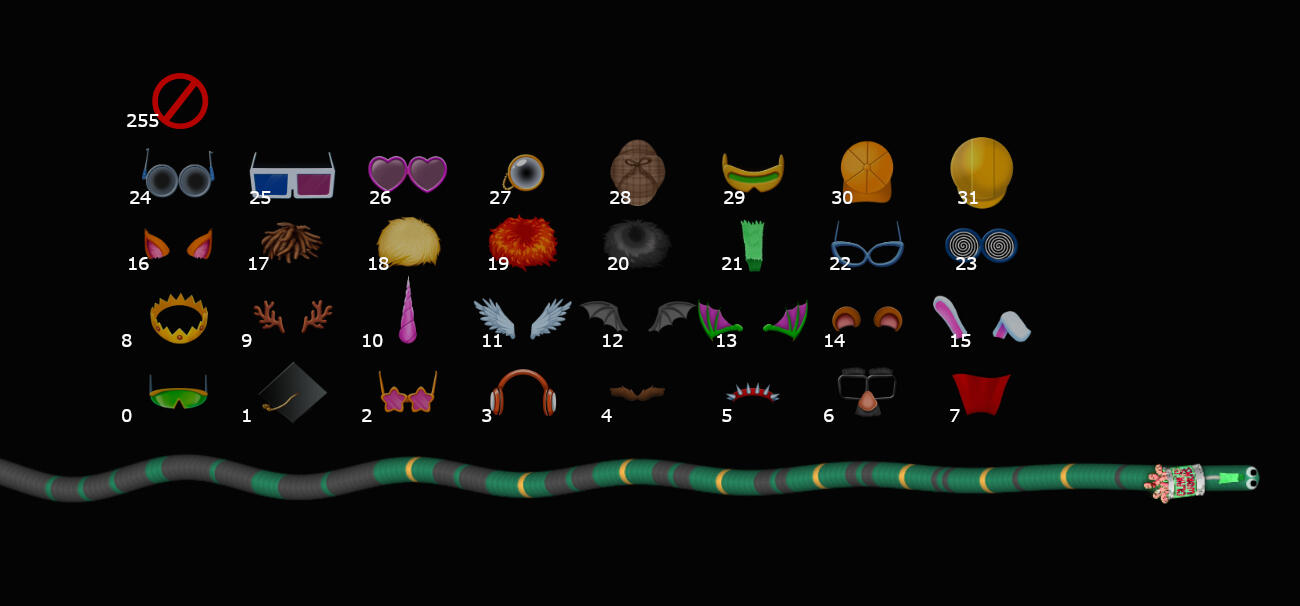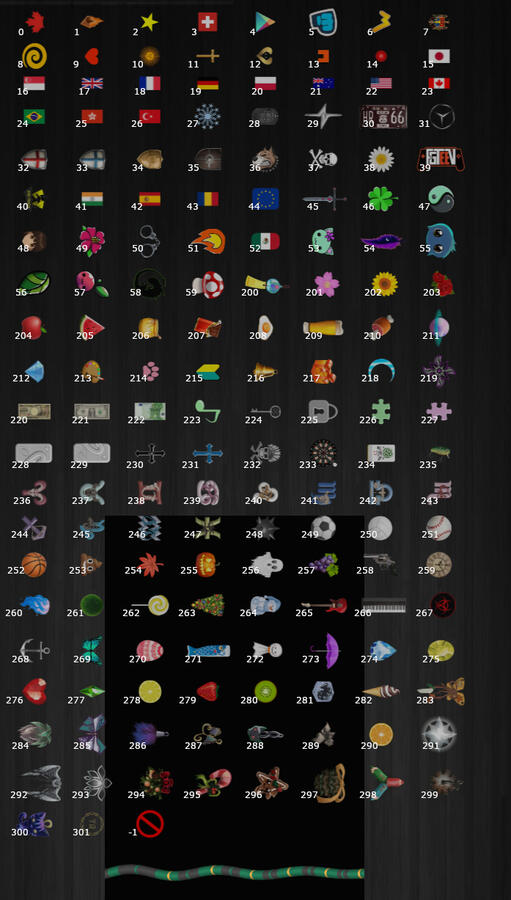SnakeyRain
Available on the Chrome Web Store
How to install and use
Tutorial
Learn how to use SnakeyRain
before using snakeyrain...
Code of conduct
Donate
Don't hesitate to donate to numer0us: he works hard for us, and also, proxies and server are expensive. Think of it!Note: Donation do not entitle you to any additional features or feature requests unless you chat about it beforehand with Numer0us.Thank you!
Fill the form now
Register for an Account
If you want more access, like bots name changing, you need to register for an account. Fill this form now, allow some times to Numer0us to create it.

Tutorial
Using SnakeyRain:
1. Install both SnakeyRain and NTL mod from the Chrome Webstore.
2. Navigate to slither.io and press the login button at the top of the screen. The default username is snakeyuser and the default password is wormfood.
3. Join a server and press the Start/Stop Bots key (= by default) to start spawning bots. Some commonly used servers are banned from use and bots will not spawn there.
Bot States:
Boost. (x or Right Mouse) Bots go fast.
Follow.(1) Bots follow the user.
Unfollow.(1) Bots go towards the last location of the user's head.
Random.(2) Bots travel in random directions.
Straight.(3) Bots strightline.
Copy.(4) Bots copy the angle created by your mouse.
Follow Mouse.(5) Bots go towards the location of your mouse.
Unfollow Mouse.(5) Bots go towards the last location of your mouse.
Rain.(6) Bots create a rain pattern.
Tornado.(7) Bots create a tornado pattern centered at your location when the key was pressed. Cycle through various patterns if you continue pressing the tornado key.
Circle.(F1) Bots spin in a tight circle. Press the key a second time to switch their rotation direction. After 30 seconds the bots will go back to follow and there is a 1 minute cooldown.
Target. (F2 or Click on teammate) Bots follow a selected player. Can be enabled two different ways: A. by targetting a player with the NTL target system (backspace backspace followed by the corresponding number) then press the target key.
or B. By clicking a teammates name in the Players list.
Both ways require you to be logged in to NTL team codes
Heart. (F3) Bots form small hearts. Heart size is based on bot length. Pressing the heart button an additional time will reset the heart size based on the bot's current length.
Settings:
Settings can be changed using the Snakey Settings menu which is accessed by pressing the Settings key(F10) or by clicking the pink settings button on the game menu.
Key Bindings:
The key binding values can be changed to any valid javascript event.key value. If you choose a value already in use by another application, including NTL, that key's other functionality will be superseded. There is support for NTL's target system and QQ message system.
Characters:
The name, skin, tag and cosmetic combination that bots spawn with are based on what is input into the character section.
Names:
This is the name that the bot will spawn with. Names can only be changed if you have a verified user account. They may be up to 24 characters long and must be comprised of ASCII printable characters.
Do not use hurtful or inappropriate names. You will be banned if caught doing so.
Skins:
Copy and paste your skin code from the NTL skin editor. SnakeyRain only accepts valid NTL skin codes up to 250 characters long.
Tags and Cosmetics:
Use the reference images posted below to find the number of the tag or cosmetic you wish to use. You can also used paid tags if you know the tag code by inputting the ntl tag code in the tag field.IMPORTANT DISCLAIMER! When you spawn bots with a tag code you will be sending the unencrypted tag code to the SnakeyRain server. I do not and will not log or look at these tag codes however if you want to be fully confident that your code remains a secret between you and NTL do not input your tag code into the settings file. If you are not the owner of the tag ask the tag's owner for permission before using it. If a tag owner reports improper use of a paid tag it may result in a ban.
Hide:
The interface can be toggled on and off with the hide key.
Toggle Player Count:
By default, the server stops spawning bots when a certain player limit is reached. This prevents lockouts and makes the server much more playable for others. This can be disabled with the togglePlayerCount key. Keep in mind that doing so will likely lock out the server for players attempting to join.
Buttons at Top of Settings:
Save. Saves all current settings to local storage and if you are logged in, sends any character changes to the server.
Backup. Saves current settings to a file on your computer so they can be loaded in case your settings are lost.
Load. Loads a settings file that was previously backed up.
Restore. Restores all settings to default.
Snakey rotate by Aylina:
Snakey rotate is included with SnakeyRain. Press right arrow to coil clockwise and left arrow to coil counter clockwise. Press either arrow to disable.
Code of conduct
by Numer0us
I developed SnakeyRain as a gift for you guys. I tought to give players a free way to host storms, to fix many of the issues with other options available and to add additional functionality. I am a slither player myself and an active member of the community. It is important to me that SnakeyRain is not used in a malicious way that personally affects others. With this is in mind, while using SnakeyRain, users are expected to adhere to this code of conduct:
1- Always show respect to other players, even enemies. The use of nasty, inappropriate or hurtful bot names and IGNs is prohibited. Do not use SnakeyRain to bully others within the game. With some features it may be possible to kill other players. If you want to use these features to kill someone who is clearly trolling or bullying that's fine but keep all names respectful.2- Do not attempt to harm or inhibit others use of the app. This includes the use of hacks or exploits which allow you to use the app in a way that was not intended.3- Only storm with one window, tab or instance at a time and when you are finished storming please log out.4- Most of the servers commonly used for regular play are banned from SnakeyRain however its possible that in the future the server list changes or there are players that want to play on an empty server without the interruption of a storm, such as during an event. Do not use SnakeyRain to interrupt regular play.Failure to adhere to this code of conduct could result in a loss of privileges or a ban.
Privacy Policy:
Our servers may log basic information sent from each computer while signed-in to SnakeyRain such as IP address, slither server IP address, player and bot names, skins, cosmetic attributes and extension state characteristics.The SnakeyRain servers do not log any information unless you are signed in. In-game names and skins used on slither.io while a user is signed out are not collected, even if SnakeyRain is installed to Chrome and running. NTL teamIDs, authkeys and user’s own tag codes are not collected or sent to the SnakeyRain servers. Tag codes used for bots are not collected however they are sent to the SnakeyRain servers unencrypted.We may occasionally revise our privacy policy by posting the changes here.